Moving past AUTO mode: the camera settings you aren't using but should be
- Sarah Lopez
- Apr 7, 2018
- 3 min read
[[ Don't miss the FREEBIE at the bottom of this post! ]]
Did you know that you're only using about 10% of your camera's capabilities? That's right, when on AUTO mode you aren't getting the most out of your investment. And worse, your camera thinks you don't know anything and tries to think for you. Don't worry though - you can take the control back and start showing your camera who's the boss. I know it can be scary to move the dial away from the safe little green rectangle but I am here for you. I will walk you through each of the built in modes.
Before we start, go grab your camera and find the mode dial on the top of the camera body. Locate each mode (and note that your icon might vary slightly from the images I am showing here) and practice along while reading.

AUTO MODE (green rectangle or camera icon)
When your camera is set on auto mode it does it's best to figure out what's important in the frame and adjusts the settings accoridingly. However, it doesn't know if you are trying to photograph a beautiful mountain range, the fast action of a basketball game or a beautiful bride on her wedding day. Auto mode also struggles with unevenly lit scenes and will often fire the flash when it's unnecessary.
PORTRAIT MODE (usually an icon of a person's head)
To create a beautifully blurred background while your subject is in focus can be accomplished by using the portrait mode. This mode is optimized for photographing a subject that is mostly still and is a good distance away from the background. The focal point of the image will be a small area so be sure to hold your camera still and focus right on your subject's face. Using this mode in a well lit area will ensure the best results. If the scene is too dark the flash may fire and have unexpected results. Another thing to be aware of is that different lens will perform differently and the "kit" lens that came with your DSLR camera may not create super blurry backgrounds.
CLOSE-UP MODE (usually an icon of a flower)
Similar to portrait mode, close-up mode will result in a nice blurry background. The difference is that this mode is best used when photographing a subject that is smaller than your hand. Sometimes called macro mode, it's best to switch to this mode when your subject is very close to you.
LANDSCAPE MODE (usually an icon of a mountain)
To properly photograph a vast landscape, you want to use landscape mode which will ensure the entire image is in focus. The flash will likely not fire and the colors will be rich. However, you may want to use a tripod to ensure the photo is not blurry or tilted.
SPORTS MODE (usually an icon of a skier or runner)
Attempting to capture a fast paced sports activity or a running toddler, auto mode just won't cut it and will likely result in a blurry photo. By switching to sports mode, your camera will make the adjustments to freeze the motion and eliminate the blur. To ensure you get the shot, it's best to also switch to continuous shooting mode so you can take lots of photos at once.
NIGHT PORTRAIT MODE (usually an icon with a person and a star)
Night photography poses a large range of complexities but the night portrait mode is made to handle it. The flash will normally fire to properly expose your subject while compensating for the dark background.
Next time you are out shooting, give these modes a try and don't be afraid to experiment until you find what works best in each situation. As you post your photos tag #llp_workshops so I can cheer you on and follow your journey.
Want to learn even more tips to take back control of your camera?
Grab the FREE photography guide today: bit.ly/free-camera-guide
Want to up your photography game even more? Grab a seat in the next beginning photography workshop and get hands-on, personalized lessons to give you the confidence to capture your story and take back control of your camera.

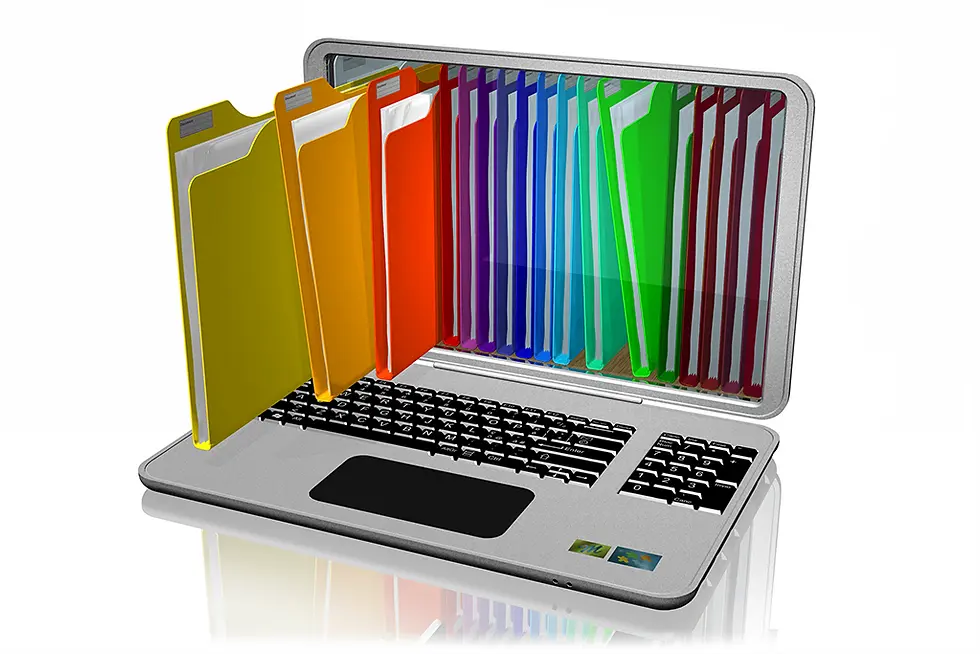


Comments